4. Click Save changes
This will automatically add meta description for your blog homepage and you will also activate the Search Description option inside Post Editor.
Add some search description for any of your existing post and then publish it. check the Browser source file for it and you wont be able to see the description appearing. The meta tag for description is not showing because you might be using a custom blogger template. In order to fix this problem and add the necessary code follow this:
- Go To Design > Edit HTML
- Backup your template
- Just below <head> add the following dynamic code for meta description
<b:if cond='data:blog.metaDescription != ""'>
<meta expr:content='data:blog.metaDescription' name='description'/>
</b:if>
4. In order to avoid repeated use of Meta Description you will need to delete the static meta tag code that you added previously using old traditional way. This code is located somewhere below <head> and can look like the following:
<meta content='YOUR BLOG DESCRIPTION MENTIONED HERE' name='description'/>
or like this:
<b:if cond='data:blog.url == data:blog.homepageUrl'>
<meta content='YOUR BLOG DESCRIPTION MENTIONED HERE' name='description'/> </b:if>
Instead of the text "YOUR BLOG DESCRIPTION MENTIONED HERE" you will find description set by you for your blog.
5. Finally save your template and you are all done!
What does this Dynamic Meta Tag code does?
It will present homepage description to search robots when the robot crawls your Main blog page and it presents description for post or page when any of your post or page is indexed. This simple three line code represents description for every single post for which you may have written a search description.
Why Write Search Description?
Search Description or Meta Description for post, if written well can rank you higher by providing search robots with a brief summary of your entire post. Robots love brief and precise snippets of texts that describe the entire concept behind the post. Therefore write one or at most two liner descriptions for every post that you write so that it may attract more visitors by providing the visitors as well as search robots with a brief summary of your post content. Peace and blessings brothers. :)
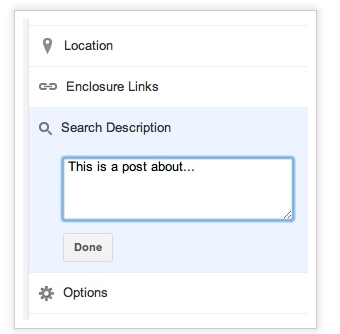









Post a Comment