How To Enable Blogger Threaded Commenting Option?
You just need to enable two options:
Set FEED to Full
- Go To Blogger > Settings > Site Feeds
- Set Allow Blog Feed To Full
3. Hit save
Embedded Comments
You must emebede comments below posts as you can see in our blog. The comments are visible just below posts and you don't need to click a link for comments to popup. I am sure most of you are uising emebedded comments but for those who aren't please do this:
- Go To Blogger > Settings > comments
- Choose "Embedded below posts"
3. Hit Save
All done! You must see now a reply link below each comment posted. Clicking this link will allow you to reply to a specific comment. Enjoy this excellent new feature.
How To Use Threaded Comments in Custom Templates?
I will be publishing a detailed tutorial tomorrow which will include the easiest possible method. I have received the scripts and I will first need to debug them to ensure it works just fine with all running templates without any errors or SEO conflicts. Stay tune buddies. Peace and blessings pals! :)

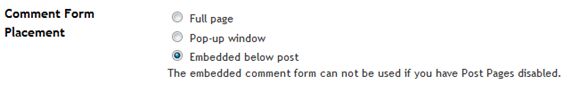









Post a Comment