Dashboard
Permissions and Privacy Settings
By going to the Settings > Basics tab, you can manage and edit your privacy settings. You can also grant author or admin privileges from this section. All with a click of a mouse!
Monetize Tab Now Called Earning!
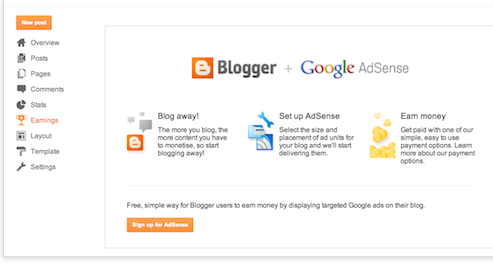
How To Switch Back to Old Blogger Interface?

Did you like the new interface?
With time we often get used to and habitual with old visuals and its difficult to switch to new ones but we all need to remain updated and therefore every development must be welcomed warmly. I am so far highly impressed with they way pages load now. Edit Blog template has become far easy now because changes are applied within seconds. This new interface also provides some cool shortcuts that saves time and helps you manage your blogs more effectively. I would love to hear about what your opinions are related to this second biggest development after the search preferences. Peace and blessings pals! :)

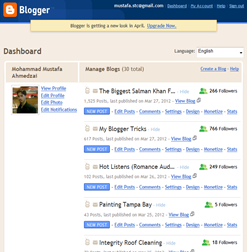









Post a Comment