[a href="https://blogger.googleusercontent.com/img/b/R29vZ2xl/AVvXsEiHT1JA5_1aikbSEhLkAUSgBa-PKKCzX_FNSHl98osUvu75TrKY4p4SarJ9QR3TgKBLm6-Nc-14UJWqBNuEPkBApgKdevmqsrVRGTNNr7AMc7uXE_gIVWAq9KUWlaQWOp4i34WmbdWTlNc/s1600-h/UPDATE-BSA-STATS%25255B22%25255D.gif"]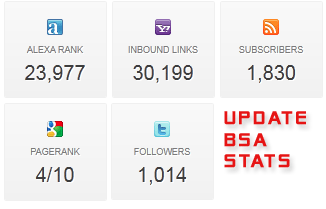
Update Public Stats in BuySellAds
- Go To your BSA account
- Click on Sell Ads
- Just next to your website thumbnail you will find a refresh link that says "Update Public Stats" as shown below,
[a href="https://blogger.googleusercontent.com/img/b/R29vZ2xl/AVvXsEiixn1CzEV6z0MiRtjpHIZxjTrelp-7upYuOJF58AuTfDh6kSLPV60Pv21Rii9FNiMV1sGWESIqd_z6zfczhQPpP70OlaBUu_RW0PXFu770Bsg9A5CcgpPveHhVEo0T99NhCTNqCxmvOkU/s1600-h/image%25255B3%25255D.png"]
4. Simply hit it and after some processing, all your stats will convert to latest stats.
That's it! I hope this little tip proves helpful to you.
You may also enjoy to learn how to style your BSA Ads with mouse hover effects,
- [a href="http://www.mybloggertricks.com/2011/06/how-to-style-buysellads-empty-ad-spots.html" target="_blank"]Customize BSA Ads[/a]









Post a Comment