4. Copy that blog ID number and save it in a notpad
5. Then paste your BLOG ID just after this link,
http://draft.blogger.com/html?blogID=
The link will now look something like this (containing your BlogID number at the end)
http://draft.blogger.com/html?blogID=26378268362836
6. Finally paste your link in the browser and hit enter. You have now successfully accessed the EDIT HTML PAGE. Enjoy! :>
Source: http://www.mybloggertricks.com/2011/06/how-to-find-html-option-in-new-blogger.html
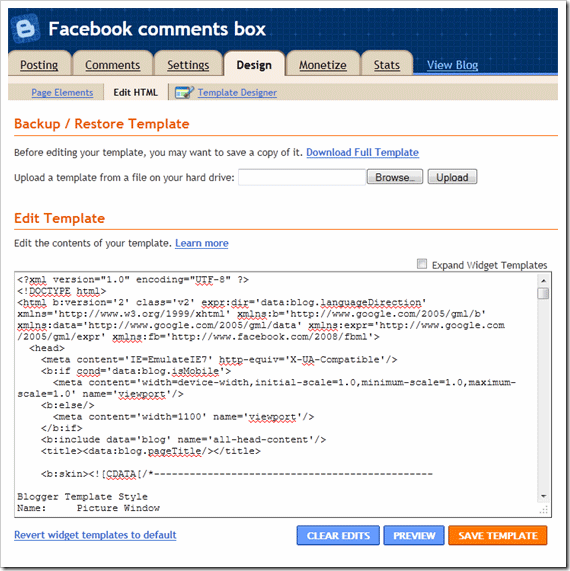









Post a Comment