[a href="https://blogger.googleusercontent.com/img/b/R29vZ2xl/AVvXsEhGk8OcbbsUCzIhCG82p6Ub7J_-v1E7PHy-VWT2e6zXW2HPqe-gVHCj13lcLVdyDYJO_PPySYWeYWE1XBaBdvxHHq_B7wLpYAjNz60nHRVdqojO7xQbHXA4b4MGAgjJU4Nbismy4K6_r5Hh/s1600/Panda+is+angry%21.jpg" imageanchor="1" style="margin-left: 1em; margin-right: 1em;"]
 [/a]
[/a]With the recent release of the Google Penguin, the talk is all about Google's algorithm updates and how they effect websites. Yesterday, I wrote about what these updates are all about. And as promised, I am here to share some tips for recovering from the Google Panda update. Google Panda was the first radical change in the search model since many years. And basically, it was aimed at getting rid of low quality websites and bringing higher quality websites in SERPs (Search Engine Result Pages). Many bloggers saw a drop in their traffic, drastic in some cases, while some also benefited from this update. The impact was negative by far, and this update effected 12% of the total websites when it was first released.
With this update, we can say that Google raised the quality bar for many bloggers. Now, much more was expected from them. Good quality and basic level SEO became mandatory for keeping up in accordance to the wishes of Google.
[a name='more'][/a]This update had by far the widest, most negative impact on websites ever, and to this day, some blogs have not fully recovered from the gaping hole in their traffic that was bitten off by the vicious Panda. So here, I am going to talk about some SEO tips that will help you counter the traffic loss from Panda, and prevent any future updates from harming your website.
Penguin and Panda Series
Part1: [a href="http://www.mybloggertricks.com/2012/05/google-penguin-and-google-panda-penalty.html"]Google Penguin and Google Panda Penalty - What's that?[/a]
Part2: Top 10 SEO Strategies To Protect your blog Against Google Panda Update
Part3: [a href="http://www.mybloggertricks.com/2012/05/how-to-recover-from-google-penguin.html"]How To Recover From Google Penguin Update Penalty?[/a]
Part4: [a href="http://www.mybloggertricks.com/2012/05/when-will-next-google-penguin-update.html"]When will the next Google Penguin Update Take Place?[/a]
Part5: [a href="http://www.mybloggertricks.com/2012/05/how-to-identify-seo-over-optimized-blog.html"]How to identify SEO Over Optimized blog or website?[/a]
Part6: [a href="http://www.mybloggertricks.com/2012/05/what-is-ideal-word-limit-for-optimized.html"]What is the ideal Word Count limit for an optimized Blog Post?[/a]
What sort of websites were hit?
Before I dive into my tips, let me tell you a few things first. Google's basic aim behind this update, apart from promoting quality, was to discourage spam. Basically, it hit the following kind of websites;
- [a href="https://blogger.googleusercontent.com/img/b/R29vZ2xl/AVvXsEgtOR0WbnZ2hRGiGF3H2J-SC9dmSMALBzICUWNm4iJUnQJE7VAxS4hcGrLqoa2xSd4bGhsH3SQv-DxXBZQeeZ9AaRHtahv8qLWCqt0-nTz2LUyO_DdSygeFJ9Oq-F9sNTidQMKySYhJhyo3/s1600/Google+Panda.jpg" imageanchor="1" style="clear: right; float: right; margin-bottom: 1em; margin-left: 1em;"]
- Low quality - This much is pretty obvious by now. Websites with low-quality or "thin" content got effected. You might think your content was good quality, but the fact is, quality doesn't mean just good English. It also includes adequate quantity, inter-linking, etc.
- Content farms - Google also discourages content farms. Sites with just quantity, but no quality content and inadequate SEO were effected by this update pretty badly.
- Duplicate content - Redundant and duplicate content is hated by everyone, including Google.
- Slow site load time
- Excessive use of advertisements - I have seen many such sites where there's an ad left, right, top, bottom, and within the content as well. As a blogger, I know the guy's feelings, as he wants to earn money. But as a web-surfer, I hate it! It comes under lack of user experience, which is not good in Google's big eyes.
- Over optimization - According to Google, it penalized websites that used black-hat SEO tricks to get their low quality content to the top results. One good example is something.com. No seriously, this is a website! If you go there, you will see just one word on the entire site, and that word is "something"! What a joke huh? Well get this. The content was negligible, but prior to Panda's release, this site came on top of Google's SERPs when you searched for the keyword "something". Freakishly weird, yes? Needless to say, black-hat SEO tricks were used a lot those days.
 [/a]
[/a]
There's one important thing you need to know about Google Panda. Earlier, search result showed webpages based on their individual quality. After Panda though, things changed. Panda was a domain-level update, which means one bad quality page could impact the whole website's rankings. So this became the bane for most blogs, who had had poor quality content from the time they were newly launched, and their owners didn't know much SEO or quality content.
Tips for recovering from Panda
[a href="http://www.mybloggertricks.com/2012/05/10-best-strategies-to-write-quality.html" target=""]1. Write good quality content[/a]
Okay. I know I have said this a lot. So I won't repeat it (after this one more time, I swear :P). So you know you have to create good quality. But how? Well first of all, improve your grammar. Use spelling and grammar checks available in good editors like Microsoft Word etc. Secondly, write a good intro paragraph for your posts. Keep your posts above 400-500 words. Use Images and videos whenever possible, and most of all, inter-link your pages. For more about quality content, visit [a href="http://googlewebmastercentral.blogspot.com/2011/05/more-guidance-on-building-high-quality.html" target="_blank"]Google's guidelines for writing quality content[/a].
2. Remove poor quality content
This should be your first step. Hurry and go into your archives, and review the content from long ago, when your blog was still new. Chances are, you didn't write much quality posts back then. Either update those pages, or remove them. Google penalizes websites on a domain-level. So any one bad post can be the weak link Google has been looking for.
3. Get rid of ads
Once you are done trashing your old, low quality posts, it's time for dumping your ads. Look at your website from a critical eye, and look for any obtrusive ads. Generally, one banner at the top, one ad at the side, and one in the content is fine. But don't push those boundaries. Never ever use more than one ads within the content.
4. Become active on [a href="http://www.mybloggertricks.com/search/label/Social%20Media" target="_blank"]social media[/a]
Ever since Google introduced the +1 button, it has been expecting people to use it. The more +1s you get on your content, the more Google likes you. And this isn't just about Google+. You have to be active on other social media too. Google likes it when people from various social media come to your site and share or like your content.
5. Get rid of duplicate content
You might very well know that plagiarism is a very bad thing, and Google hates it. What you might not know is, you might get into trouble if someone else copies your content. Thus far, Google can't tell the difference between original and copied content. Thus, you need to manually complain against such content copiers. Don't just ignore them. [a href="http://support.google.com/bin/static.py?hl=en&ts=1114905&page=ts.cs" target="_blank"]Lodge a complaint[/a] with Google against the offending sites. See [a href="http://www.mybloggertricks.com/2011/08/mbts-crack-down-on-its-copyright.html" target="_blank"]how MBT treats those that copy its content[/a].
6. Get good, but not cheap backlinks
People might say otherwise, but backlinks are a force to be reckoned with. They can really help out your blog with the traffic and rankings. But those backlinks should be genuine, and good quality. Work on building backlinks by [a href="http://www.mybloggertricks.com/2012/04/how-guest-posting-can-boost-your.html" target="_blank"]writing guest posts[/a], articles, etc. Never buy backlinks. Such backlinks are bot generated, and are considered as spam. Not only that, they are low quality backlinks which do more harm than good for your blog. Google frowns on these backlinks. You should too.
7. Learn basic SEO
SEO is very important. I said earlier that people got penalized for over-optimization. You don't need to do that. But you do have t learn basic SEO. This includes meta descriptions, keywords in [a href="http://www.mybloggertricks.com/2011/01/how-to-write-search-engine-friendly.html" target="_blank"]titles [/a]and paragraphs, [a href="http://www.mybloggertricks.com/2011/12/how-to-optimize-images-before-uploading.html" target="_blank"]image optimization[/a], etc. Look at my [a href="http://www.mybloggertricks.com/2012/04/20-hot-seo-tactics-every-blogger-must.html" target="_blank"]20 Hot SEO tactics for more info[/a].
8. Un-index poor quality pages
If you don't want Google to index a low quality page, you can simply [a href="http://www.mybloggertricks.com/2012/04/20-hot-seo-tactics-every-blogger-must.html" target="_blank"]noindex[/a] that page. This simply excludes that page from Google search. This is a good way to hide your "About Us" or "Contact" pages, which are there just for the user and have little quality associated with them.
9. Avoid keyword stuffing
Keyword stuffing means using excessive keywords. It is considered as a black-hat SEO technique. Using too many keywords is like calling for doom to come. A lot of keywords cry out to Google to check the page out. But once Google sees a high density, it knows you are spamming it, and it does not like that one single bit. So avoid this practice if you love your rankings :)
10.your links
You might want to interlink maximum of your older posts into new ones. Not only does this breath new life into them, it also helps out crawlers. And Google likes this practice. We already talked about backlinks, or inbound links. Now, let's talk about out going links. Keep an eye on the number of dofollow links you give away. You're in serious trouble if you have more outgoing links than incoming links. Google considers this as spamming, since anyone can get a website running and add links to it to supplement their main website.
Those were all the tips I had for now. I will be writing a dedicated post on recovering from Penguin update. So stay tuned :)
Source: http://www.mybloggertricks.com/2012/05/top-10-seo-strategies-to-protect-your.html
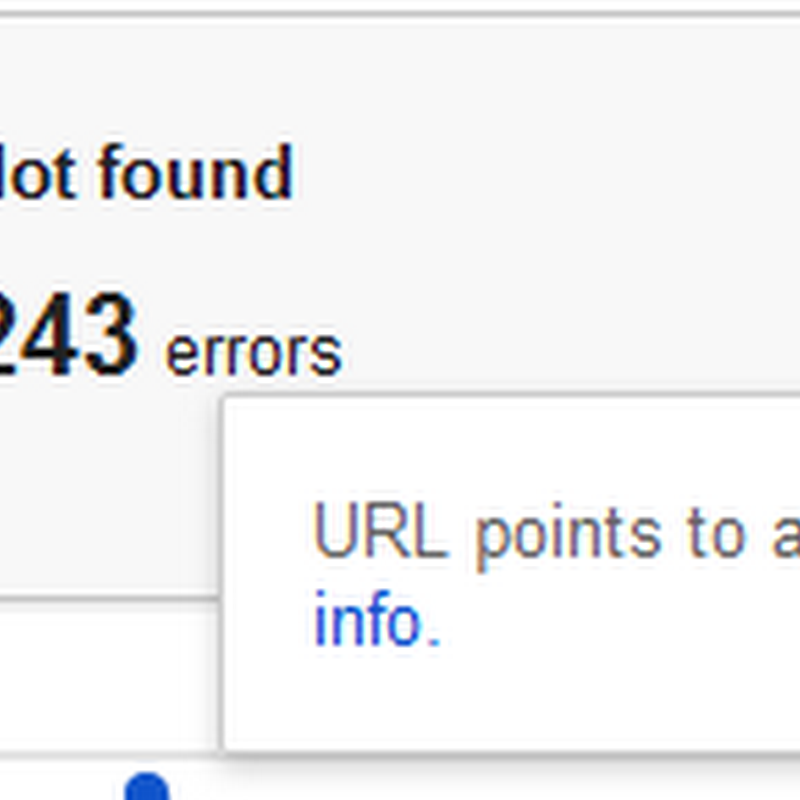









+ comments + 1 comments
Pretty good post. I just stumbled upon your blog and wanted to say that I have really enjoyed reading your blog posts. Any way I'll be subscribing to your feed and I hope you post again soon.
James Makker MD
Post a Comment